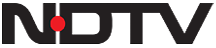NDTV Social Reader - FAQs
What is NDTV Social Reader?
Our Social Reader App lets you keep track of your favourite NDTV content (text, photos & videos) on your Facebook Timeline, as well as discover new content you friends are sharing. The free app shares what you're reading/viewing on the NDTV site with all your Facebook friends.
How can I subscribe to it?
In order to use the NDTV social reader, click on "Enable Social Reading" button on any article/video/photo pages ("Enable Social Reading" button is placed above headlines on article/video/photo pages). You'll be prompted for your Facebook login credentials. After entering the information requested, a new app tool bar displays your login name with options to logout, change app settings, remove post and other app information.
Once you've logged in, the app will automatically share articles/videos/photos that you've browsed on our site. But you can control which articles/videos/photos that get shared (See Here).
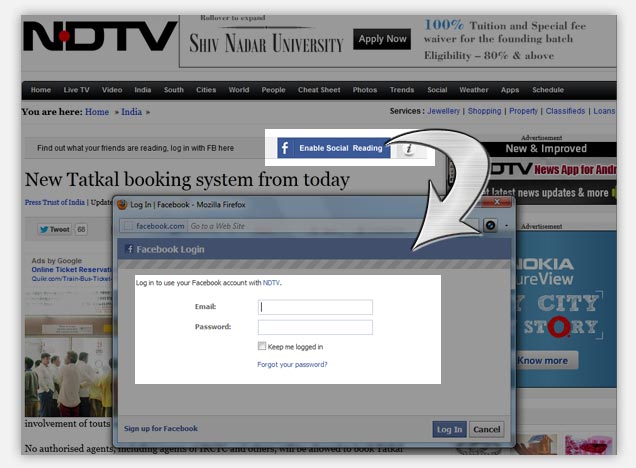
Does everything I read on NDTV.com show on my Facebook Timeline?
Yes. Once you've installed the app, by default, you'll be sharing content, that you browse on your Facebook timeline. Every article/video/photo you click on is added to your Facebook activity stream.

How do I remove posts from my Facebook Timeline?
There are multiple ways to control content that gets posted on your Facebook stream:
a) NDTV.com pages: The second button on the Facebook app tool bar can be used to remove posts from your Facebook timeline. You simply need to click on the "x" (button) and the post automatically gets deleted from your FB stream.
b) Facebook timeline: You can remove any content from your activity stream by clicking "Activity Log" on your Facebook timeline widget. The page lists all that you have read/viewed. Mouseover on the post that you want removed and click on the "x" mark*.
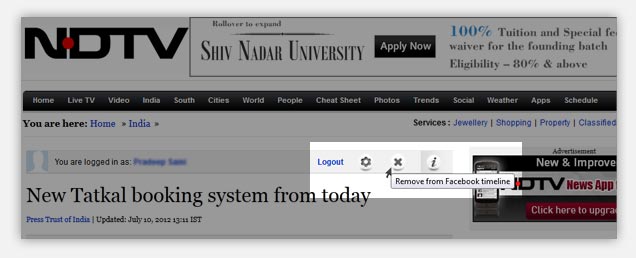

How can I logout?
The Facebook app tool bar has a Logout link which can be used to exit the social utility tool. Clicking on logout link, will also log you out of your Facebook page.
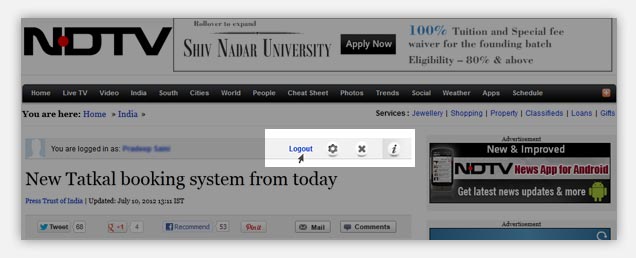
How can I change my settings/disable the app?
The Facebook app tool bar has a settings icon that can be used to control the interactive feature. By default, the settings window shows a checkbox, which is ticked on -- "Turn On Social Reader". You need to uncheck the option to disable all sharing on Facebook.
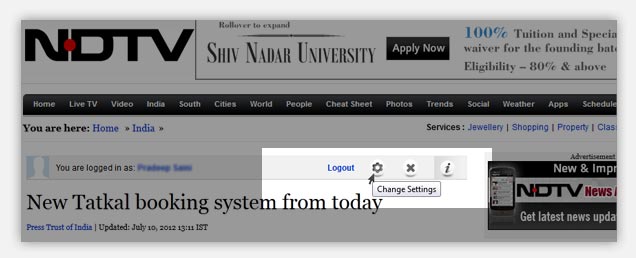
How can I see what my friends are reading via NDTV Social Reader?
Your friends, who use the NDTV Social Reader app, will have all the control that you do. So if they chose to share their activity log, you'll be able to see it on your ticker, timeline and news feed features of the social network.