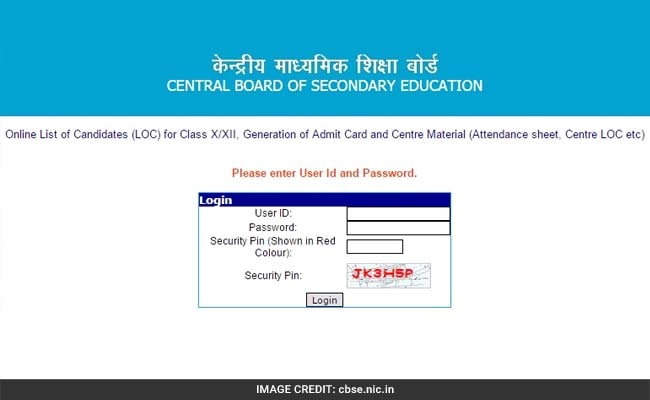
CBSE Class 10, 12 Exam 2017 Admit Cards Out: Know How To Download
New Delhi:
Central Board of Secondary Education (CBSE) has released the admit cards for the class 10 and class 12 exams 2017. The students can log in to the official website of the board and download their respective admit cards. The board had earlier released the date sheets for the exams last month, according to the date sheet, CBSE Class 10 board exams will be held from March 9 to April 10 while the Class 12 exam will start on March 9 and end on April 29. A total of 1667573 students have registered for class 10 exam this year.
The admit cards contain details about the exam centres, roll number etc. The latest window will contain details about Online List of Candidates (LOC) for Class X/XII, Generation of Admit Card and Centre Material (Attendance sheet, Centre LOC etc).
CBSE Class 10, Class 12 Exam Admit Cards: How to download
Step One: Go to the Central Board of Secondary Education (CBSE) official website; http://cbse.nic.in
Step Two: Click on the link "Admit Card/LOC/Centre Material for Board Exam 2017 (School login for Regular Candidates)" given in the right side of the homepage under recent announcements
Step Three: Click on "CLICK HERE TO PROCEED" in the next page open
Step Four: Enter User ID, Password and Security Pin (Shown in Red Colour) in the given space
Step Five: Click Login
Step Six: Take a printout of the admit card
Read: Updates on Central Board of Secondary Education
It is compulsory for the candidates to carry the admit cards to the exam centres. The Centre Materials (Attendance sheet, Centre LOC etc) are for the use of the schools in conducting the exam.
Click here for more Education News
The admit cards contain details about the exam centres, roll number etc. The latest window will contain details about Online List of Candidates (LOC) for Class X/XII, Generation of Admit Card and Centre Material (Attendance sheet, Centre LOC etc).
CBSE Class 10, Class 12 Exam Admit Cards: How to download
Step One: Go to the Central Board of Secondary Education (CBSE) official website; http://cbse.nic.in
Step Two: Click on the link "Admit Card/LOC/Centre Material for Board Exam 2017 (School login for Regular Candidates)" given in the right side of the homepage under recent announcements
Step Three: Click on "CLICK HERE TO PROCEED" in the next page open
Step Four: Enter User ID, Password and Security Pin (Shown in Red Colour) in the given space
Step Five: Click Login
Step Six: Take a printout of the admit card
Read: Updates on Central Board of Secondary Education
It is compulsory for the candidates to carry the admit cards to the exam centres. The Centre Materials (Attendance sheet, Centre LOC etc) are for the use of the schools in conducting the exam.
Click here for more Education News

