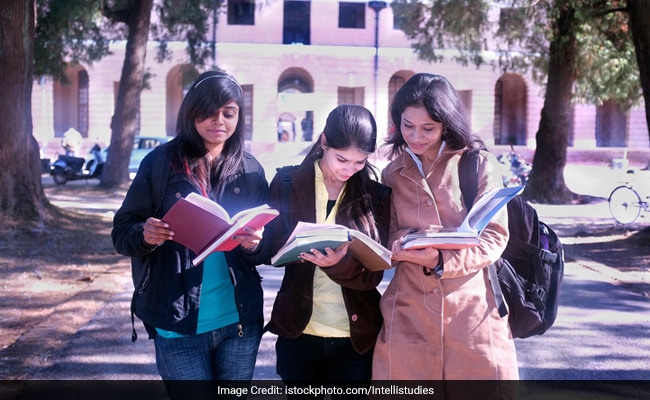
ICSI CS Result Declared
New Delhi:
ICSI CS Results Out! Results have been announced for the ICSI Company Secretaries (CS) examination held in December 2016 for Professional Programme Examination. The Institute of Company Secretaries of India (ICSI) had conducted the examination for professional programme and executive programme in December 2016. In addition to the result, ICSI has also released subject wise break up of marks. Candidates are suggested to check the CS December 2016 exam result online at the official portal of ICSI at icsi.edu. Other important details, as released by ICSI, can be found here.
Suryansh Agarwal is the topper. Harsh Gupta and Eti Agarwal have secured the second and third rank respectively.

Candidates should note that the provisional rank list, top 25 ranks for each stage of examination on all India basis has also been announced in the official portal.
How to check ICSI CS Result
Step one: Go to ICSI official website: www.icsi.edu
Step two: Click on the link which says Click here to View result and Download E-Mark Sheet.
Step three: Select the name of your programme from the drop down box.
Step four: Enter your roll number.
Step five: Click on submit and view your result.
For Professional Programme Exam Result
The result for ICSI Professional Programme Examination December 2016 is available now for download. Hard copy of the result cum marks statement will be issued to respective candidates.
For Executive Programme Exam Result (will be released at 2.00 pm)
The result for ICSI Executive Programme Examination December 2016 will be available for download at 2:00 pm. Candidates should download the e-result cum marks statement from icsi.edu. Hard copy of the mark statement will not be released by ICSI.
Click here for more Education News
Suryansh Agarwal is the topper. Harsh Gupta and Eti Agarwal have secured the second and third rank respectively.
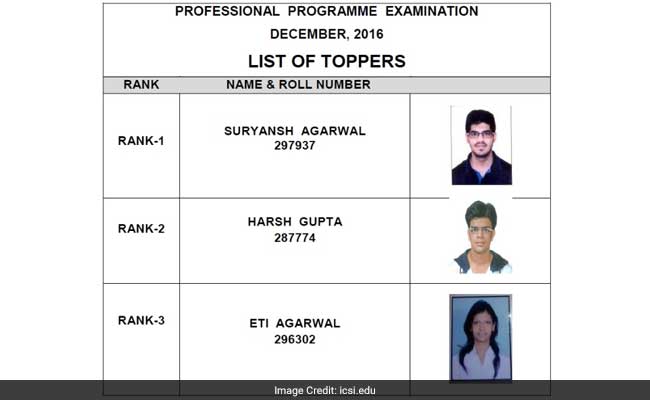
Candidates should note that the provisional rank list, top 25 ranks for each stage of examination on all India basis has also been announced in the official portal.
How to check ICSI CS Result
Step one: Go to ICSI official website: www.icsi.edu
Step two: Click on the link which says Click here to View result and Download E-Mark Sheet.
Step three: Select the name of your programme from the drop down box.
Step four: Enter your roll number.
Step five: Click on submit and view your result.
For Professional Programme Exam Result
The result for ICSI Professional Programme Examination December 2016 is available now for download. Hard copy of the result cum marks statement will be issued to respective candidates.
For Executive Programme Exam Result (will be released at 2.00 pm)
The result for ICSI Executive Programme Examination December 2016 will be available for download at 2:00 pm. Candidates should download the e-result cum marks statement from icsi.edu. Hard copy of the mark statement will not be released by ICSI.
Click here for more Education News

