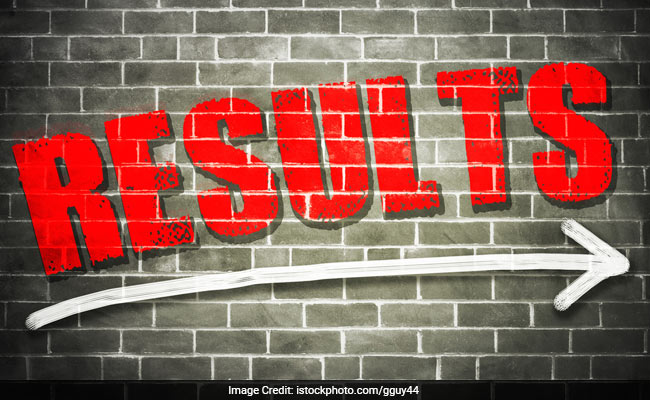
MBOSE HSSLC 2017 Result Declared At Mbose.in
New Delhi:
The Meghalaya Board of School Education (MBOSE) has declared the result for class 12 board exam. The result is available for Science, Commerce, and Vocational stream students. The result can be checked both online and via sms. The result was declared at 10:00 am as per the notice released earlier by the board. In Science stream, Lawanaibok Kharphuli of St. Anthony's Higher Secondary School, Shillong topped the exam with 468 marks while for commerce stream Kavita Joshi of Seven Set Annexe Higher Secondary School, Shillong has emerged as the topper with 451 marks. The result booklet will soon be available with the heads of the institution and can also be downloaded from the board's official website.
Where can you check your result?
The result is available on the board's official website www.mbose.in. Follow the steps given below to check your result:
Step one: Go to MBOSE official website: mbose.in
Step two: Click on the results tab on top.
Step three: In the new window, click on the result link for your stream.
Step four: In the result window, select your exam and enter roll number. Click on submit and your result will be displayed.
Apart from the official website, the result is also available on the following websites: If you are not able to check your result online, then you can send an SMS in the following format to 56263 to get your result:
If you are not able to check your result online, then you can send an SMS in the following format to 56263 to get your result:
MBOSE12S<space>RollNumber (for students of science stream)
MBOSE12C<space>RollNumber (for students of commerce stream)
You can also send an SMS to 5676750 in the following format to get your result:
MBOSE12S<space>RollNumber (for students of science stream)
MBOSE12C<space>RollNumber (for students of commerce stream)
Where can you check your result?
The result is available on the board's official website www.mbose.in. Follow the steps given below to check your result:
Step one: Go to MBOSE official website: mbose.in
Step two: Click on the results tab on top.
Step three: In the new window, click on the result link for your stream.
Step four: In the result window, select your exam and enter roll number. Click on submit and your result will be displayed.
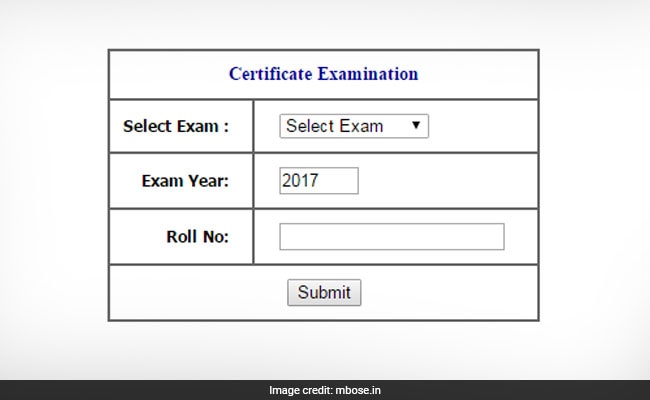
Apart from the official website, the result is also available on the following websites:
- www.nic.in
- www.timesinternet.in
- www.knowyourresult.com
- www.indiaresults.com
- www.examresults.net/meghalaya
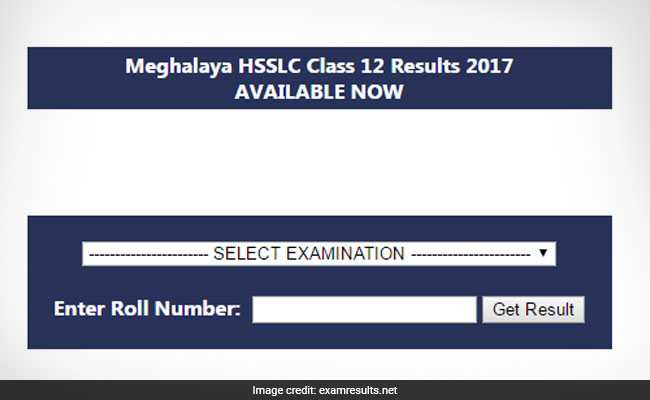
Meghalaya Board HSSLC 2017 result declared today
MBOSE12S<space>RollNumber (for students of science stream)
MBOSE12C<space>RollNumber (for students of commerce stream)
You can also send an SMS to 5676750 in the following format to get your result:
MBOSE12S<space>RollNumber (for students of science stream)
MBOSE12C<space>RollNumber (for students of commerce stream)

