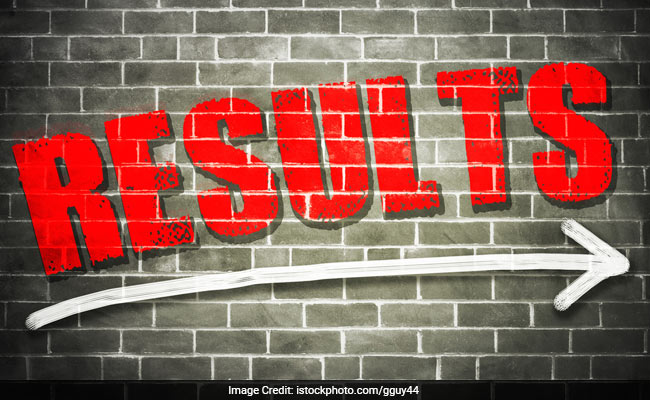
NBSE Class 10 HSLC, Class 12 HSSLC 2017 Result Declared
New Delhi:
Nagaland Board of School Education (NBSE) has declared the result for class 10 (HSLC) and class 12 (HSSLC) board exam today. Students who appeared for the exam can check their result from the board's official website. To check the result you will need your exam roll number. Apart from the official website, the result will be hosted on a few other website for the convenience of students. The result can also be obtained through SMS.
How to check NBSE HSLC and HSSLC 2017 result
Step one: Go to NBSE official website: nbsenagaland.com
Step two: Click on the result tab from the side menu.
Step three: Click on the relevant link to check your result, i.e. for class 10 click on HSLC and for class 12 click on HSSLC.
Step three: Select your exam from the drop down menu and enter your roll number.
Step four: Click on submit. View and download your result.
The online result is only for reference purpose and a print out of the mark sheet will not be accepted for admission to institutes of higher education.
Alternatively you can also check your result from the following websites:
If you are not able to access your result online, then you can also get your result on phone through SMS. To receive your result via SMS follow the given format:
HSLC (Class 10) Examination 2017: SMS - NB10<space>ROLL NUMBER to 54242
HSSLC (Class 12) Examination 2017: SMS - NB12<space>ROLL NUMBER to 54242
Click here for more Education News
How to check NBSE HSLC and HSSLC 2017 result
Step one: Go to NBSE official website: nbsenagaland.com
Step two: Click on the result tab from the side menu.
Step three: Click on the relevant link to check your result, i.e. for class 10 click on HSLC and for class 12 click on HSSLC.
Step three: Select your exam from the drop down menu and enter your roll number.
Step four: Click on submit. View and download your result.
The online result is only for reference purpose and a print out of the mark sheet will not be accepted for admission to institutes of higher education.
Alternatively you can also check your result from the following websites:
- www.indiaresults.com
- www.exametc.com
- www.examresults.net
If you are not able to access your result online, then you can also get your result on phone through SMS. To receive your result via SMS follow the given format:
HSLC (Class 10) Examination 2017: SMS - NB10<space>ROLL NUMBER to 54242
HSSLC (Class 12) Examination 2017: SMS - NB12<space>ROLL NUMBER to 54242
Click here for more Education News

