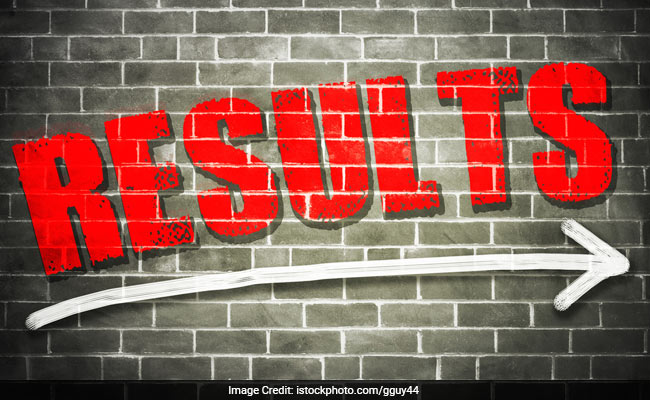
Punjab Board PSEB SSC Class 12 Result Declared; Check At Pseb.ac.in
New Delhi:
Punjab School Education Board (PSEB) has declared the result for Senior Secondary Certificate (SSC) today. The result is available on Indiaresults.com which is hosting the online results on behalf of PSEB. Students who appeared for the exam can check their result at pseb.ac.in later. With result declaration, the board has brought relief to many studnets who had appeared for the class 12 board exam but had no information about the official result declaration date. Now that the results are out, students can plan their future ahead and based on their marks decide on the course they wish to opt for.
How to check PSEB 12th result 2017
Step one: Go to official website for PSEB, that is pseb.ac.in
Step two: Click on the result tab on the home page.
Step three: You will be redirected to indiaresults.com. Click on the result link.
Step four: Enter your roll number and other details and click on submit.
Step five: View and download your result.
After the result declaration, the board will also notify about rechecking and revaluation process. Students who are not satisfied with their result can apply for the same in prescribed format and within the stipulated time.
How to check PSEB 12th result 2017
Step one: Go to official website for PSEB, that is pseb.ac.in
Step two: Click on the result tab on the home page.
Step three: You will be redirected to indiaresults.com. Click on the result link.
Step four: Enter your roll number and other details and click on submit.
Step five: View and download your result.
After the result declaration, the board will also notify about rechecking and revaluation process. Students who are not satisfied with their result can apply for the same in prescribed format and within the stipulated time.

