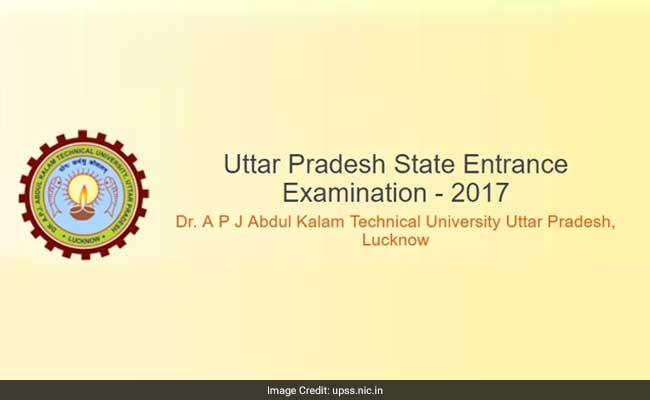
UPSEE 2017: AKTU Releases Admit Card, Exam To Begin From April 16
New Delhi:
Dr A P J Abdul Kalam Technical University, Lucknow, which is the conducting authority for UP State Entrance Examination (UPSEE) 2017 has released the admit card for the exam which is to be conducted on April 16, 22, and 23. The delay in the admit card has already created anxiety among the students who registered for the exam. The admit cards were supposed to be out by April 7. UPSEE is conducted for admission to various degree level engineering, technical and professional colleges in the state.
How to download UPSEE 2017 Admit Card
Step one: Go to official website for UPSEE 2017: www.upsee.nic.in
Step two: Click on the link for Admit Card download.
Step three: Entre your registration number and password correctly.
Step four: Download your admit card and take a print out of the same.
After downloading the admit card, candidate should first check the details mentioned on the admit card and make sure that it's correct. The admit card will have the following details:
Candidate must carry their admit card on the day of the exam. Without a copy of the admit card, no candidate would be allowed to appear for the exam.
Candidates who find any discrepancy in the details mentioned on their admit card or are unable to download their admit card should contact the helpline number: 1800-180-0161 or drop an email to helpdeskupsee17@gmail.com.
Candidates whose exams are scheduled on April 16, will be at the receiving end due to this delay in admit card availability since candidates who have their exam centre in another city or locality will not have ample time to navigate the location. The delay is also detrimental for students who could not download their admit card or have some incorrect or missing detail in their admit card. They would not get enough time before the exam to get their hall ticket corrected.
Click here for more Education News
How to download UPSEE 2017 Admit Card
Step one: Go to official website for UPSEE 2017: www.upsee.nic.in
Step two: Click on the link for Admit Card download.
Step three: Entre your registration number and password correctly.
Step four: Download your admit card and take a print out of the same.
After downloading the admit card, candidate should first check the details mentioned on the admit card and make sure that it's correct. The admit card will have the following details:
- Category
- Sub-category
- Rural weightage
- Gender
- Candidate's name
- Father's name
Candidate must carry their admit card on the day of the exam. Without a copy of the admit card, no candidate would be allowed to appear for the exam.
Candidates who find any discrepancy in the details mentioned on their admit card or are unable to download their admit card should contact the helpline number: 1800-180-0161 or drop an email to helpdeskupsee17@gmail.com.
Candidates whose exams are scheduled on April 16, will be at the receiving end due to this delay in admit card availability since candidates who have their exam centre in another city or locality will not have ample time to navigate the location. The delay is also detrimental for students who could not download their admit card or have some incorrect or missing detail in their admit card. They would not get enough time before the exam to get their hall ticket corrected.
Click here for more Education News
