
VTU BE June-July 2017 VIII Sem Results Declared; Check @ Vtu.ac.in Now
New Delhi:
Visvesvaraya Technological University (VTU), Belagavi, Karnataka has declared the results of examinations conducted on June and July months of 2017. In a latest update, VTU has published the results of 8th Semester BE (Non - CBCS) of Civil and Mechanical Branches of all regions. Candidates who have appeared for the examinations on June and July months in these branches may check their results on the official website of Visvesvaraya Technological University (VTU). The official website of VTU is not responding right now. This happens when large number of users try to access a certain website at the same time.
Candidates who are searching for this VTU BE Civil and Mechanical June-July exam results are advised to have patience and they may check the results after some time.
"June / July 2017 Examination Results of VIII Sem B.E. (Non - CBCS) of Civil & Mechanical Branch of all regions are announced," said the update from the official results website of VTU.

The students may follow these steps to check their results:
Step One: Go to the official website of the Visvesvaraya Technological University (VTU)
Step Two: Click on the results section given the homepage
Step Three: Click on the results you are searching for
Step Four: Enter your details in the next page open there
Step Five: See your results.
VTU has recently declared all these results too:
- Results of I to IV Sem M.Tech (Non-CBCS) REVALUATION
- Results of I to VIII Sem B.E. REVALUATION(Non-CBCS)
- Results of I to VIII Sem B.E. (Non - CBCS) of all regions.
Click here for more Education News
Candidates who are searching for this VTU BE Civil and Mechanical June-July exam results are advised to have patience and they may check the results after some time.
"June / July 2017 Examination Results of VIII Sem B.E. (Non - CBCS) of Civil & Mechanical Branch of all regions are announced," said the update from the official results website of VTU.
VTU BE 2017 June July Exam VIII Semester Civil Mechanical Results: How To Check
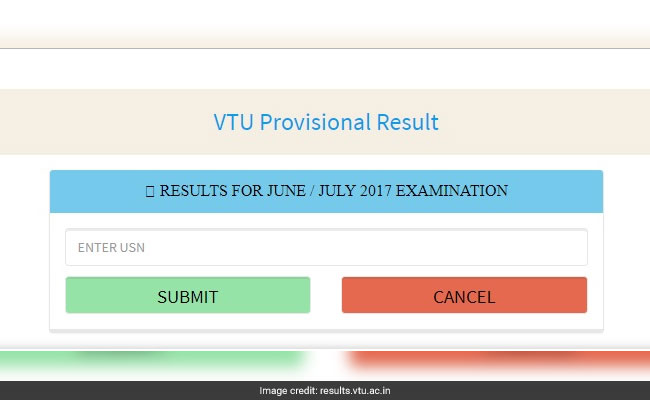
VTU BE 2017 June July Exam VIII Semester Civil Mechanical Results Declared
The students may follow these steps to check their results:
Step One: Go to the official website of the Visvesvaraya Technological University (VTU)
Step Two: Click on the results section given the homepage
Step Three: Click on the results you are searching for
Step Four: Enter your details in the next page open there
Step Five: See your results.
VTU has recently declared all these results too:
- Results of I to IV Sem M.Tech (Non-CBCS) REVALUATION
- Results of I to VIII Sem B.E. REVALUATION(Non-CBCS)
- Results of I to VIII Sem B.E. (Non - CBCS) of all regions.
Click here for more Education News

