
WBCHSE HS Result 2017: Archisman Panigrahi Top. Here is a
New Delhi:
Archisman Panigrahi, a student from Hooghly has secured the first rank in WBCHSE HS class 12 examination with 99.2 per cent marks. West Bengal Council of Higher Secondary Examination (WBCHSE) declared the Higher Secondary results today, May 30. According to the statistics released by the WBCHSE council, 84.20 per cent students have qualified for the higher secondary examination successfully. Mayank Chattopadhyay, another student who is also from Hooghly along with Upamanyu Chakraborty from West 24 Pargana ranked second with 98.4 per cent.
The WBCHSE results available online.
WBCHSE HS Result 2017: Know the toppers
1. Archisman Panigrahi - 99.2 % f- from Hooghly
2. Mayank Mahesh - 98.4% - from Hooghly
2. Upmanyu Chakraborty - 98.4% - from West 24 Pargana
3. Subham Siunha - 97.8% - from Bankura
3. Surjit Lohar - - 97.8% - from Bankura
More than 7 lakh students appeared for the WBCHSE HS class 12 examinations out which 3.79 lakh were girls and 3.64 were boys.
WBCHSE HS Result 2017: How to check the results
Students may follow these steps to check the results: Step 1: Go to the official results website West Bengal Council of Higher Secondary Examination (WBCHSE), www.wbresults.nic.in
Step 1: Go to the official results website West Bengal Council of Higher Secondary Examination (WBCHSE), www.wbresults.nic.in
Step 2: On the homepage, click on "West Bengal Council of Higher Secondary Examination-2017"
Step 3: Enter roll number
Step 4: Submit
Step 5: Check your results
Result must be checked from the official website wbresults.nic.in. Apart from this, the results can be accessed from alternate websites like www.examresults.net. Students can also avail SMS service: Type WB12<space> Roll number and send it to 54242 or 58888 or 5676750 or 56263.
Click here for more Education News
The WBCHSE results available online.
WBCHSE HS Result 2017: Know the toppers
1. Archisman Panigrahi - 99.2 % f- from Hooghly
2. Mayank Mahesh - 98.4% - from Hooghly
2. Upmanyu Chakraborty - 98.4% - from West 24 Pargana
3. Subham Siunha - 97.8% - from Bankura
3. Surjit Lohar - - 97.8% - from Bankura
More than 7 lakh students appeared for the WBCHSE HS class 12 examinations out which 3.79 lakh were girls and 3.64 were boys.
WBCHSE HS Result 2017: How to check the results
Students may follow these steps to check the results:
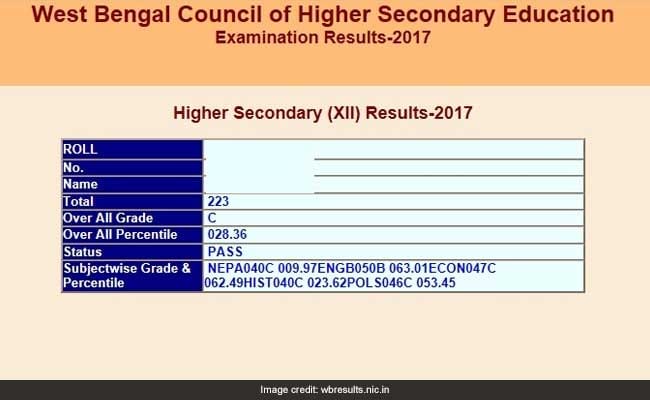
WBCHSE HS Result 2017: Here is a mark sheet screen shot of a candidate
Step 2: On the homepage, click on "West Bengal Council of Higher Secondary Examination-2017"
Step 3: Enter roll number
Step 4: Submit
Step 5: Check your results
Result must be checked from the official website wbresults.nic.in. Apart from this, the results can be accessed from alternate websites like www.examresults.net. Students can also avail SMS service: Type WB12<space> Roll number and send it to 54242 or 58888 or 5676750 or 56263.
Click here for more Education News

