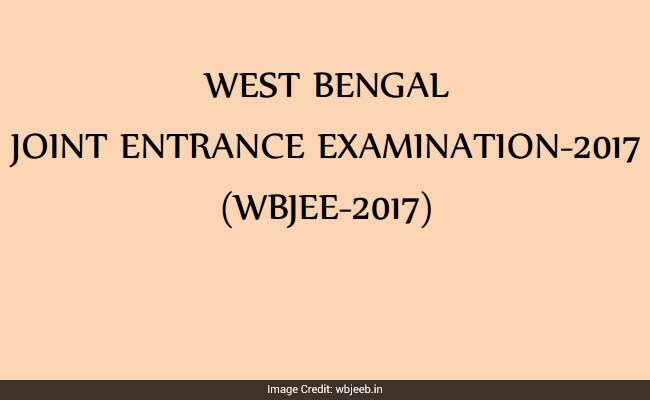
WBJEE 2017: Admit Cards Released; Download Now
New Delhi:
The West Bengal Joint Entrance Examinations Board (WBJEE Board) has released the admit cards for the West Bengal Joint Entrance Examination 2017 (WBJEE 2017). The admit cards are available to download from the official website of WBJEE. Students who have registered for the exam can log in to www.wbjeeb.nic.in and download admit cards.
The WBJEE 2017 exam is scheduled to be conducted on April 23.
WBJEE 2017 Admit Cards: How To Download
 Candidates can follow these steps to download their admit cards:
Candidates can follow these steps to download their admit cards:
Step One:
Go to the official website of wbjee 2017, http://wbjeeb.nic.in
Step Two:
Click on "Download admit card 2017" given in the homepage
Step Three
Sign in using your Application No, Password, and the Security Pin given there
Step Four:
Download your admit cards from next window open
WEBJEE Board has in one of its latest notification has revealed names of number of candidates who would not able to generate their admit cards as usual.
To such candidates - who did not upload scanned images of their photograph or signature or thumb impression as prescribed in the Information Bulletin-, the board asked them to refer sections 8.3, 8.6 b of the information bulletin and the title paragraph, points 8 and 10 of the 'Important Instructions for Online Application' given at the beginning of the information Bulletin.
Click here for more Education News
The WBJEE 2017 exam is scheduled to be conducted on April 23.
WBJEE 2017 Admit Cards: How To Download
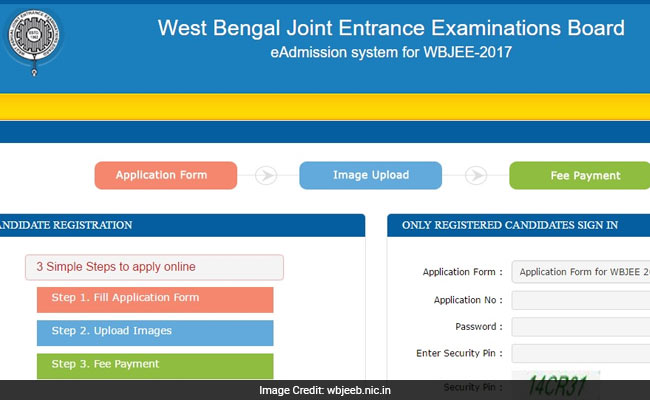
WBJEE 2017: Admit Cards Released; Download Now
Step One:
Go to the official website of wbjee 2017, http://wbjeeb.nic.in
Step Two:
Click on "Download admit card 2017" given in the homepage
Step Three
Sign in using your Application No, Password, and the Security Pin given there
Step Four:
Download your admit cards from next window open
WEBJEE Board has in one of its latest notification has revealed names of number of candidates who would not able to generate their admit cards as usual.
To such candidates - who did not upload scanned images of their photograph or signature or thumb impression as prescribed in the Information Bulletin-, the board asked them to refer sections 8.3, 8.6 b of the information bulletin and the title paragraph, points 8 and 10 of the 'Important Instructions for Online Application' given at the beginning of the information Bulletin.
Click here for more Education News

