Update Aadhaar Card Details For Free: Know Details
UIDAI is mandated to issue an easily verifiable 12-digit random number as Unique Identity to all the residents of India.
-
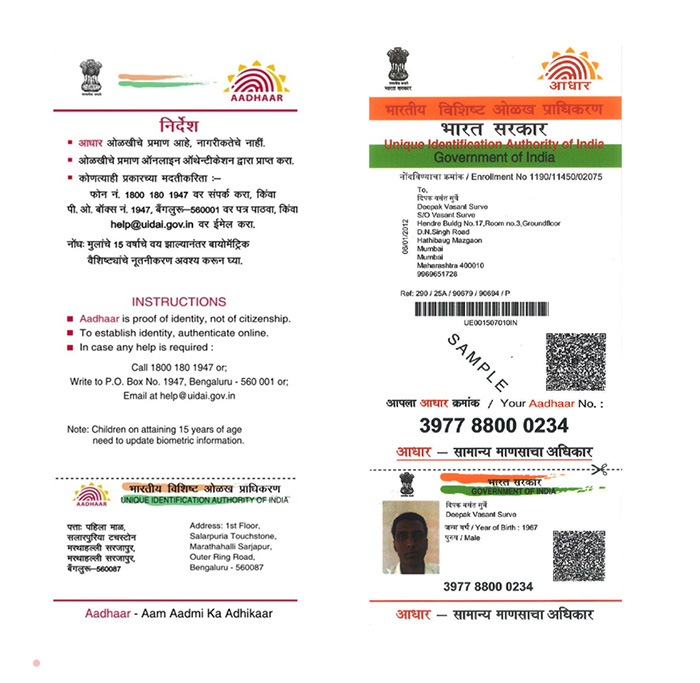 Aadhaar card is one of the most important documents in today's time, as it not only acts as a proof of citizenship but is also required for a number of things.
Aadhaar card is one of the most important documents in today's time, as it not only acts as a proof of citizenship but is also required for a number of things. -
 Aadhaar card is mandatory even for buying a SIM card for your mobile phone.
Aadhaar card is mandatory even for buying a SIM card for your mobile phone. -
 So, it is important to keep your Aadhaar details updated and UIDAI is providing a facility to do that for free.
So, it is important to keep your Aadhaar details updated and UIDAI is providing a facility to do that for free. -
 The central authority has extended the deadline to update Aadhaar details for three months - March 14 to June 14.
The central authority has extended the deadline to update Aadhaar details for three months - March 14 to June 14. -
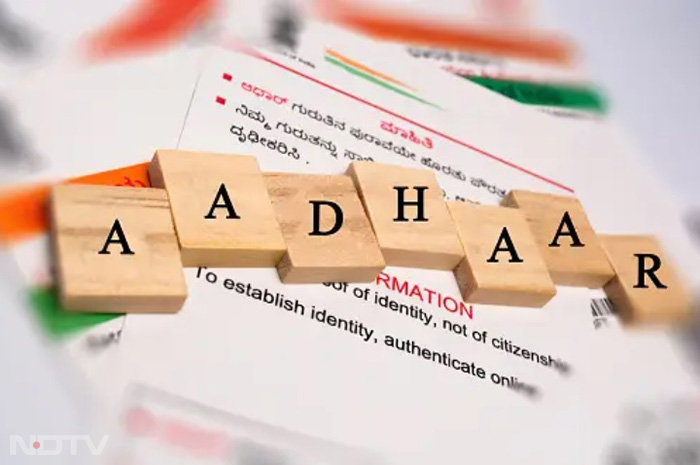 The provision is applicable to those people whose Aadhaar cards were made more than 10 years ago.
The provision is applicable to those people whose Aadhaar cards were made more than 10 years ago. -
 The news was shared by UIDAI on its X handle, in which the agency said it has been done for the benefit of millions of Aadhaar holders.
The news was shared by UIDAI on its X handle, in which the agency said it has been done for the benefit of millions of Aadhaar holders. -
 To do that, log on to the official UIDAI website and enter your Aadhaar number and captcha.
To do that, log on to the official UIDAI website and enter your Aadhaar number and captcha. -
 Then click on 'Send OTP' and a code will be received on the linked mobile number.
Then click on 'Send OTP' and a code will be received on the linked mobile number. -
 Select 'Update Demographics Data', relevant option and then click on 'Proceed'. Upload the relevant document and verify your details before clicking Submit.
Select 'Update Demographics Data', relevant option and then click on 'Proceed'. Upload the relevant document and verify your details before clicking Submit.
Advertisement
Advertisement
Advertisement
