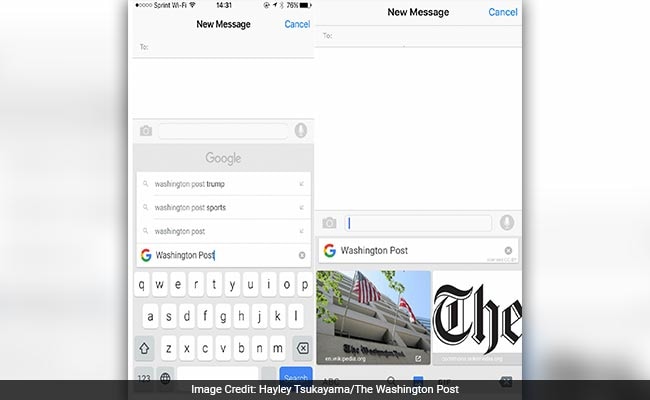
A composite image of Gboard.
Google has released a new keyboard app, just for the iPhone, called Gboard.
The company was first rumored to be working on a keyboard for iOS a couple of months ago, with a report from the Verge saying that it would include a variety of built-in search functions.
The app released this week delivered on those promises, with quite a few features that aren't around on the standard iPhone keyboard. The new app lets you search straight from the keyboard, using normal Google search, image search or a search just for GIF animations. (Prepare to see a lot more of those in your text messages.)
The Web search results can be particularly useful if you're trying to send a link to someone. Just tap on an individual result, and it will paste its URL into your text bar. There's also an emoji search bar, so you no longer have to go a-swiping if you want to send someone a very specific emoji that you haven't used recently.
Gboard also lets you swipe between letters to type, which can really speed up word processing on your phone. Rather than having to peck out each letter, you can just slide from key to key. Gboard won't, however, tap into any existing keyboard shortcuts you may have, so that may slow you down if you've set up your own shorthand for the iPhone keyboard. Gboard will suggest words, but you can't set up your own shortcuts.
Gboard's privacy policy says that Google will not send anything you type -- apart from searches, that is -- back to Google. The keyboard can adapt to your typing by, for example, learning the particular way you spell your name or the goofy spelling of your favorite restaurant.
But those special additions to your personal dictionary stay on your own device, the company said. And the company's policy proclaims that "data can't be accessed by Google or by any apps other than Gboard."
Gboard will save your search history as well, but you can clear that from the privacy settings on the app.
The app has its own setup process, which is pretty easy to follow. Just in case you don't get it to work, however, you can add a new keyboard to your iPhone by installing the app and then heading to Settings >Keyboard. From there, choose "Keyboards" and select "Add New Keyboard." You should see a list of any third-party (non-Apple) keyboards on your phone listed. Select the keyboard you want, grant it access and you should be good to go.
The app is free to download from the App Store now.
© 2016 The Washington Post
(This story has not been edited by NDTV staff and is auto-generated from a syndicated feed.)
The company was first rumored to be working on a keyboard for iOS a couple of months ago, with a report from the Verge saying that it would include a variety of built-in search functions.
The app released this week delivered on those promises, with quite a few features that aren't around on the standard iPhone keyboard. The new app lets you search straight from the keyboard, using normal Google search, image search or a search just for GIF animations. (Prepare to see a lot more of those in your text messages.)
The Web search results can be particularly useful if you're trying to send a link to someone. Just tap on an individual result, and it will paste its URL into your text bar. There's also an emoji search bar, so you no longer have to go a-swiping if you want to send someone a very specific emoji that you haven't used recently.
Gboard also lets you swipe between letters to type, which can really speed up word processing on your phone. Rather than having to peck out each letter, you can just slide from key to key. Gboard won't, however, tap into any existing keyboard shortcuts you may have, so that may slow you down if you've set up your own shorthand for the iPhone keyboard. Gboard will suggest words, but you can't set up your own shortcuts.
Gboard's privacy policy says that Google will not send anything you type -- apart from searches, that is -- back to Google. The keyboard can adapt to your typing by, for example, learning the particular way you spell your name or the goofy spelling of your favorite restaurant.
But those special additions to your personal dictionary stay on your own device, the company said. And the company's policy proclaims that "data can't be accessed by Google or by any apps other than Gboard."
Gboard will save your search history as well, but you can clear that from the privacy settings on the app.
The app has its own setup process, which is pretty easy to follow. Just in case you don't get it to work, however, you can add a new keyboard to your iPhone by installing the app and then heading to Settings >Keyboard. From there, choose "Keyboards" and select "Add New Keyboard." You should see a list of any third-party (non-Apple) keyboards on your phone listed. Select the keyboard you want, grant it access and you should be good to go.
The app is free to download from the App Store now.
© 2016 The Washington Post
(This story has not been edited by NDTV staff and is auto-generated from a syndicated feed.)
Track Latest News Live on NDTV.com and get news updates from India and around the world

